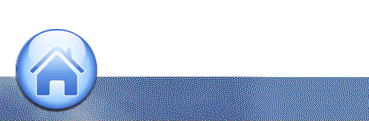Answer: As long as your health care provider does not need to see your face, you can turn your camera off as explained in the tutorial.
If you are using BlueJeans on a phone, use the mute button on the telephone, or, Press #4 in your phone to mute (and unmute) your microphone within the BlueJeans system. You'll see a visual indicator (Audio ON or Audio OFF) in the right hand menu.